By Marcel Mosswood
I was very excited when I got the chance to try out Firestorm preview 65562 (future release) which one of the advantages is the 360° Snapshot. This Firestorm feature can make 360° snapshots like a 360° camera in real life. The result is really good!
People often compare 360° photos with videos, they think that 360° photos are nothing special because it is better to watch videos than 360° photos. In fact, 360° photos have many advantages over ordinary videos, especially if they are used for content marketing because of their immersive nature. With 360° photos, you can watch in any direction and point the screen in any direction you like.
Prior to this version, the 360° snapshot version can be enjoyed in the Firestorm VR Mod version 6.5.3, while this version 65562 is not a VR Mod version and is still a preview, at the time I’m writing this article, it is not yet available on the official Firestorm website, maybe it will be available soon.
This is the result of a 360° Snapshot I made in Imagiland, my region on OSGrid
Making a 360° snapshot in Firestorm 65562 is very easy. First, make sure the graphic settings on your Firestorm are ultra so that the results will be satisfactory.
Click on the snapshot icon, then click the “Take 360° Snapshot” button at the bottom right
After
that, you can upload it on Flickr, Google Photos, or Facebook to
share your snapshot with friends. Hopefully, in the near future, this
Firestorm will be available for Second Life.
Marcel Mosswood
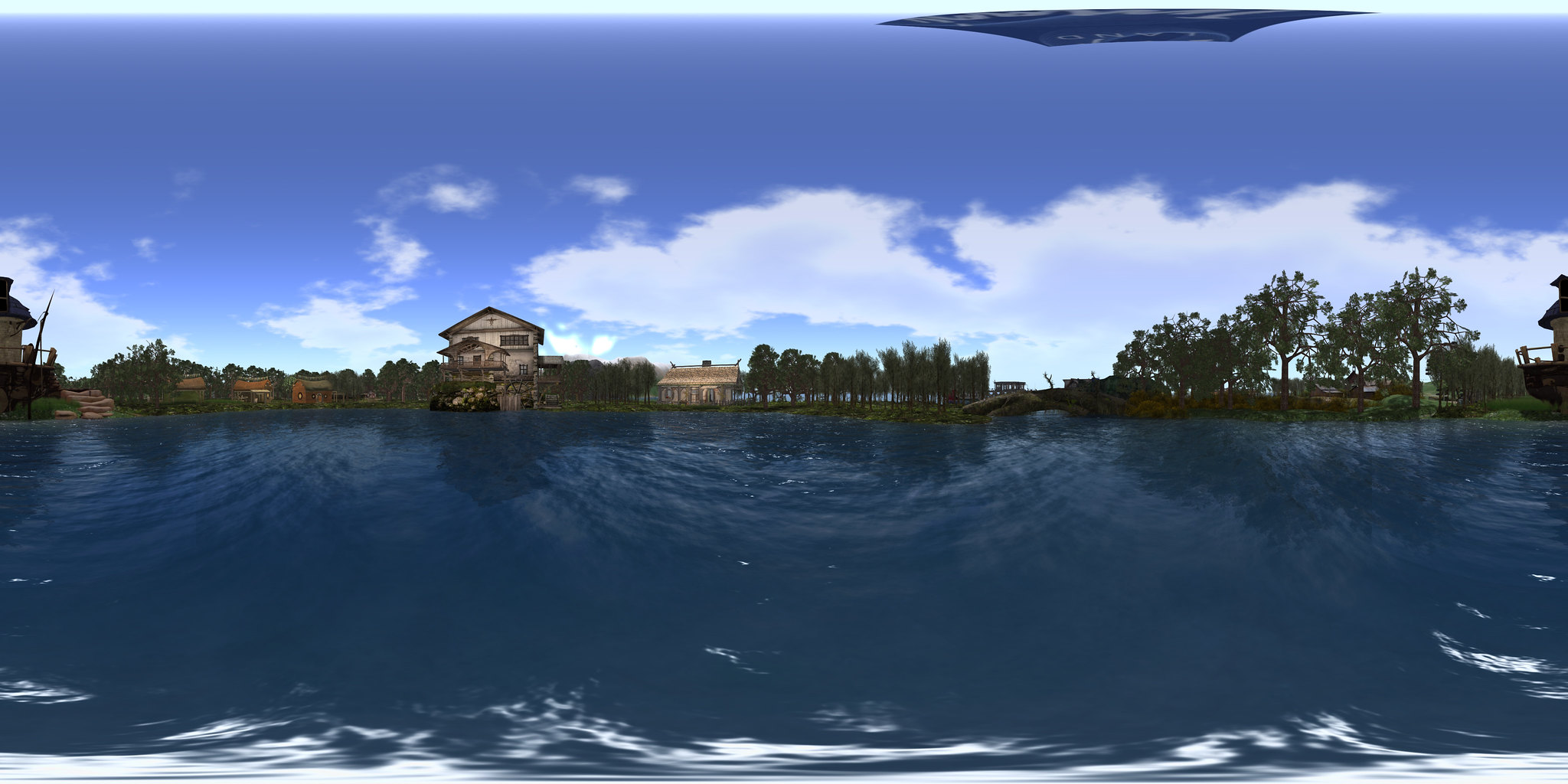


No comments:
Post a Comment