By Wesley Regenbogen
Bowling, it must be the most famous indoor sport in the USA. Where I live in real life (Belgium, Europe), there are many bowling centers as well. Luckily, you can bowl in Second Life as well. Just head over to Bergson Bowling Center, it’s THE place if you are into bowling.
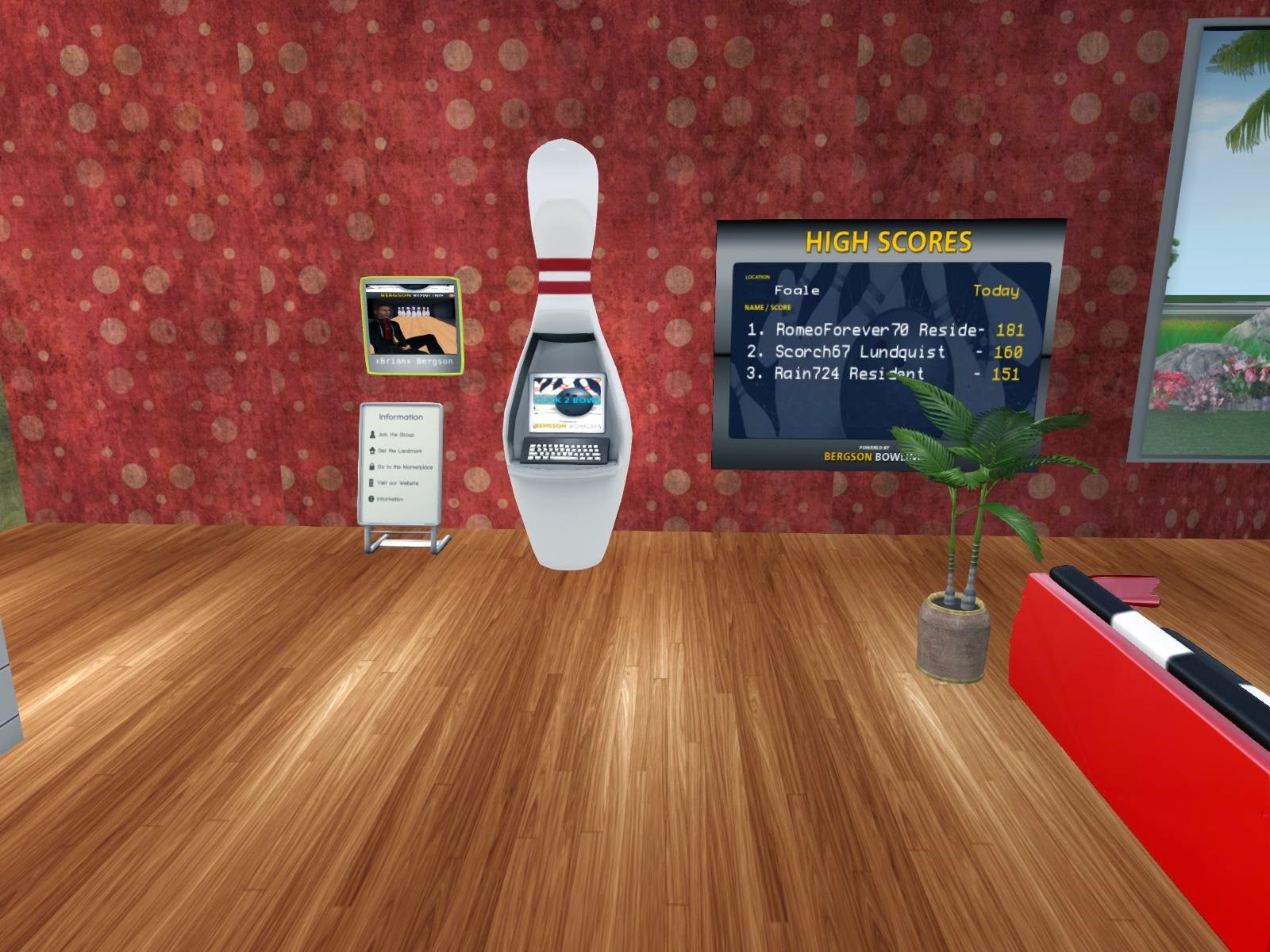 I’ll explain how you can bowl there in a bit, but first let’s explain some of the terminology that is used in bowling (for those unfamiliar with bowling, that is) :
I’ll explain how you can bowl there in a bit, but first let’s explain some of the terminology that is used in bowling (for those unfamiliar with bowling, that is) :Strike all 10 pins are down in one throw)
Split (two outer pins are still standing when thrown)
Spare (successfully taken down the remaining pins in the second turn)
Double strike (two strikes in a row)
Turkey (three strikes in a row)
Four Bagger (four strikes in a row)
Five Bagger (five strikes in a row)
Perfect Game (all strikes in the game, meaning it’s the perfect game, 300 points maximum score )
Indian (two pins standing behind each other)
 Ok, so now you know the most common terms used in bowling. Now, let me explain how to bowl in Second Life. In Bergson Bowling Center you must first go to the large pin at the left when standing at the door. You then right-click and select “Touch” and a menu will appear. Now choose a lane that is available. Once you have assigned a lane for yourself, head over to the lane and then click on the bowling ball thing right under the scoreboard. Right-click and select “Touch”, once again it gives you a menu. Now select “Ball” and you will be given a bowling ball. Wear it on your avatar to proceed further.
Ok, so now you know the most common terms used in bowling. Now, let me explain how to bowl in Second Life. In Bergson Bowling Center you must first go to the large pin at the left when standing at the door. You then right-click and select “Touch” and a menu will appear. Now choose a lane that is available. Once you have assigned a lane for yourself, head over to the lane and then click on the bowling ball thing right under the scoreboard. Right-click and select “Touch”, once again it gives you a menu. Now select “Ball” and you will be given a bowling ball. Wear it on your avatar to proceed further.Now choose ( in the same menu, you might need to click it again and re-choose it ) “Start game” and then head to the bowling lane and get to the line there. Now you need to go into “mouselook” mode, you do this by using your scrollwheel on your computer mouse. Once you are into “mouselook” mode, there will be a crosshair in the middle of your screen.
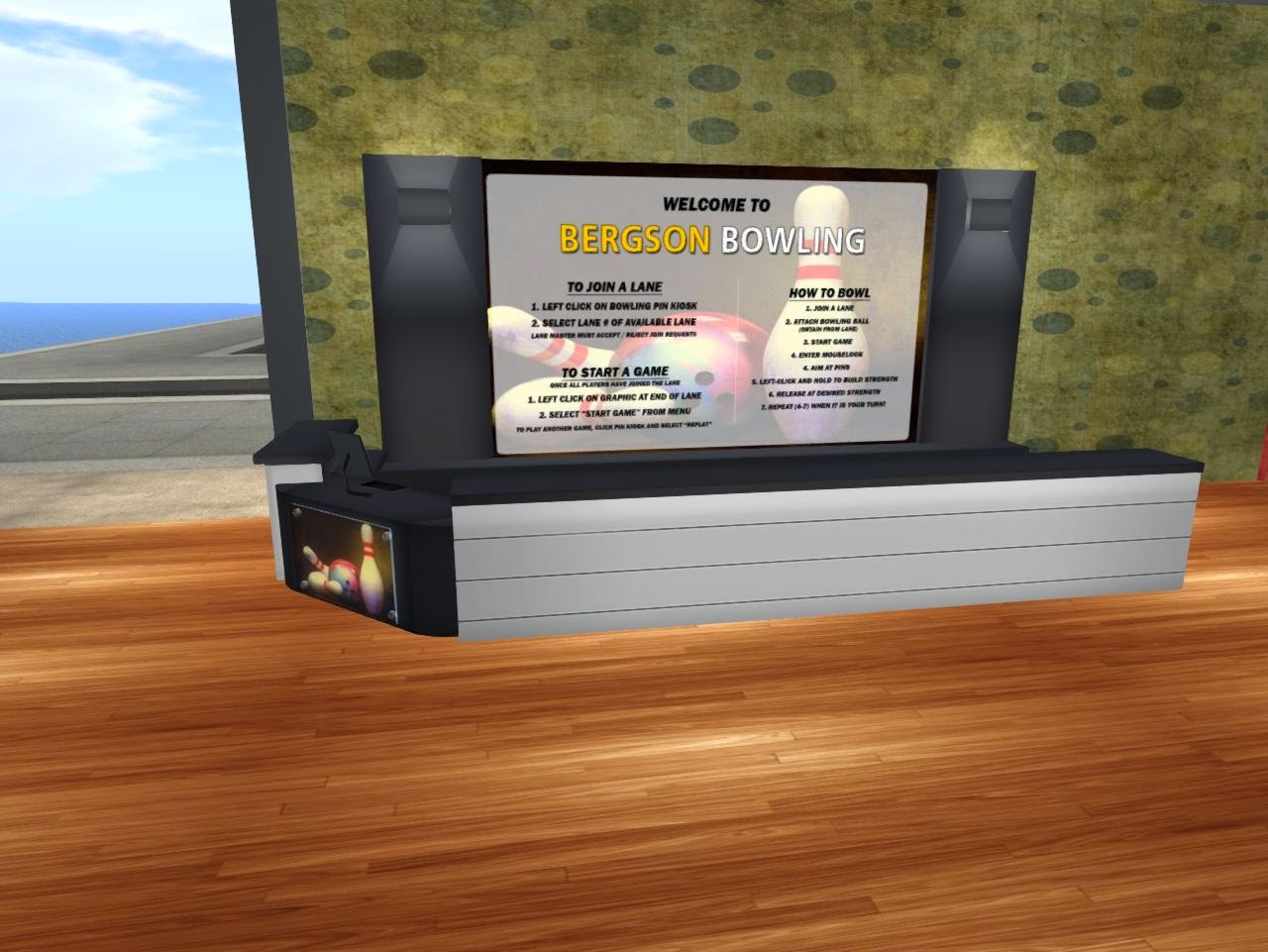 To bowl you must first choose where you want the ball to go. Once you did this, you need to hold down the left mouse button and hold it there until the speed indicator says “100%”, then you can release the left mouse button and your bowling ball will go to the destination you chose earlier.
To bowl you must first choose where you want the ball to go. Once you did this, you need to hold down the left mouse button and hold it there until the speed indicator says “100%”, then you can release the left mouse button and your bowling ball will go to the destination you chose earlier.I know it’s kinda getting used to, but once you get the hang of it, it’s fun.
I hope you enjoy your stay at Bergson Bowling Center and we might meet each other there one day. Enjoy and keep on bowling!
http://maps.secondlife.com/secondlife/Foale/30/22/28
Wesley Regenbogen
Bowling is the best indoor game and along with helpful for your health.
ReplyDelete